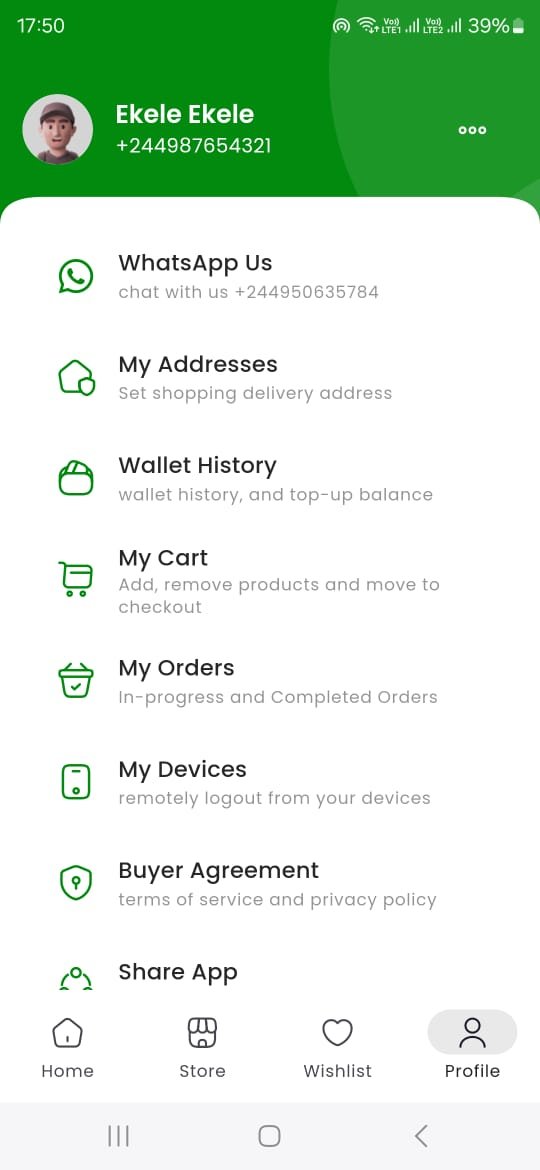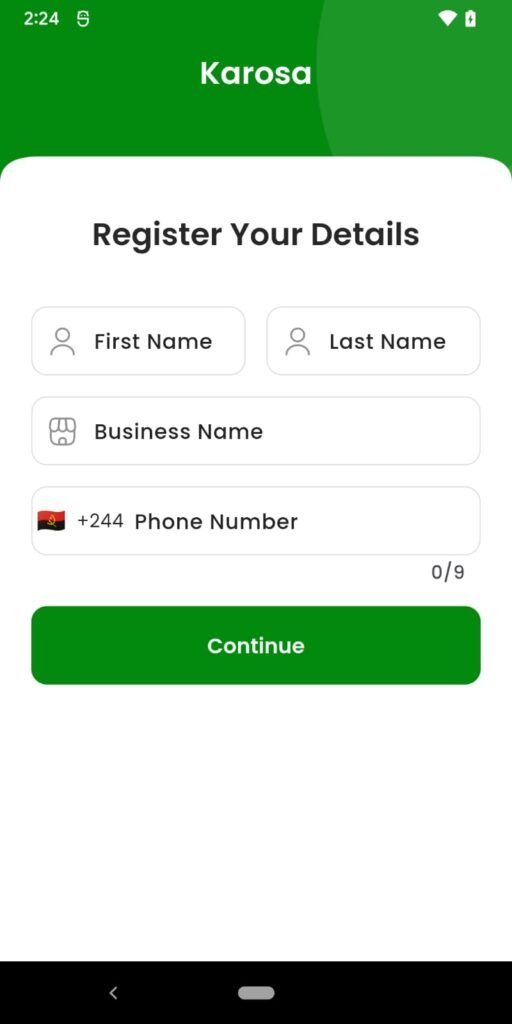How to use Karosa? Watch the videos below!
Unlock next-level amazing features!
Unlock your true potential with Karosa's amazing features.
Buyer Features
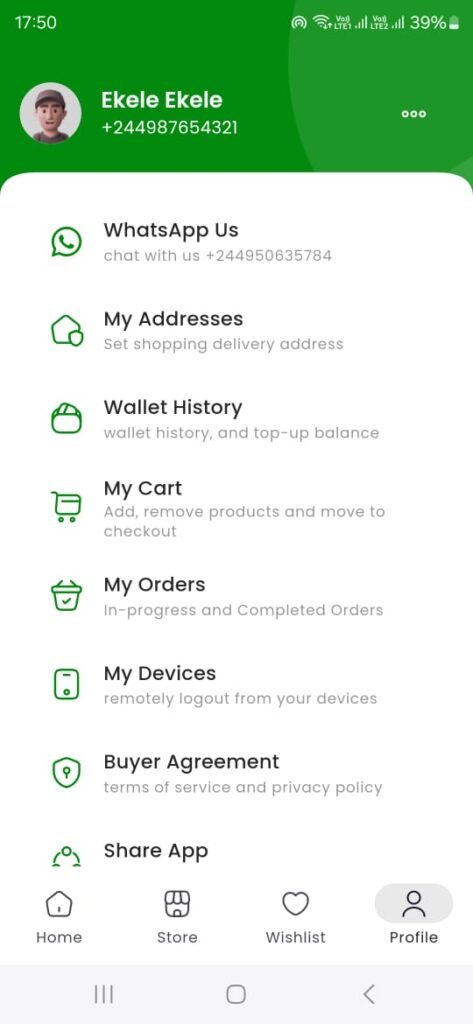
Seller Features
FAQ - Frequently Asked Questions
Get answers to your questions about our awesome app! Learn more and explore its features now.
How can I download the app?
You can download it from Google Playstore and Apple Appstore.
How can I top-up my balance?
Contact us on our WhatsApp number (+244950635784).
Where can I learn how to use the app?
Scroll to the top of the home page of our website where you'll find demonstration videos on how to use it as a seller and a buyer.
How can I update my store information?
Click on the "Profile" menu of the Karosa App --> Click on the "three dots" on the top-right section of the screen--> Click on "Edit Profile".
How can I save my favorite products so that I can have easy access for future use?
You can use the "Wishlist" or the " Add to Cart" features to save products for future use.
Still have questions?
Get your answers straight from the experts - contact our customer service team for more info about our product features and pricing.